 |
| "Look at all dem' comments!" |
But after I published the article, I just left it. And little did I know (for months) that several people had noticed my obscure little blog and replied to it!
Anyways, I eventually came back recently and managed to answer back to all the responses--that is, everyone else but one commenter who asked me if I knew any decent alternative to the Wacom Cintiq series.
Eureka!
At the time, I didn't have an answer, so I held on my answer to him. I didn't want to suggest anything to him just yet.I didn't want to turn him on to some cheap alternative, as most tend to have less-than-stellar track records (most of them made cheaply in China).
But just recently, I've found an answer that he and many of you might just be interested in. So, as this post's title says, the company to check out is Monoprice. In fact, I would definitely check out Monoprice.
They not only seem to be a pretty good and affordable choice, but I'd say they've got all the makings to becoming Wacom's chief competitor someday.
 |
| Get used to this brand. And their guarantee. |
Enter Monoprice
Monoprice is a rising California-based electronics company that first got started with very cheaply-priced but fine-working HDMI cables, but have since extended to other computer electronics, such as equally-affordable headphones, LCD displays, game controllers, phone accessories. HDMI cables are still most of their business, but that's changing fast.They've also got a line of affordable graphics tablets (I'm talkin' $23.45-affordable), which includes a brand-new interactive pen display tablet. You can check out details of the interactive pen display here.
 |
| Monoprice's interactive pen display |
It seems like a pretty good alternative to the Cintiq, esp. since it's offers the functionality of a Wacom Cintiq...for only $389.78! I repeat. That's three hundred eighty-nine dollars, seventy-eight that's-so-cheap-it-makes-no-cents.
Now, let me say this: I have no first-hand experience with Monoprice, and this display tablet isn't even released yet (you can pre-order it to be shipped on Jan 1, 2014).
But from what I've seen from the Monoprice customer reviews and several electronics review publications, they're held favorably. Quite favorably, even.
So Far, So Good
There are mostly favorable customer reviews on the Monoprice site for their current line of graphics tablets. Out of a few thousand customer reviews, the tablets bear a high customer rating, most of them ranging about 80-96%.The lowest rating is 76%, which is still satisfactory, though even then, that score was affected by just a couple of individual cases with issues. That's to be expected, and proportionately, most didn't have many issues.
It's nice that those individuals reviewing their issues all got a response from Monoprice employees seeing how they could help. Overall, their tablets (and other products in general) are mostly high with customer satisfactory.
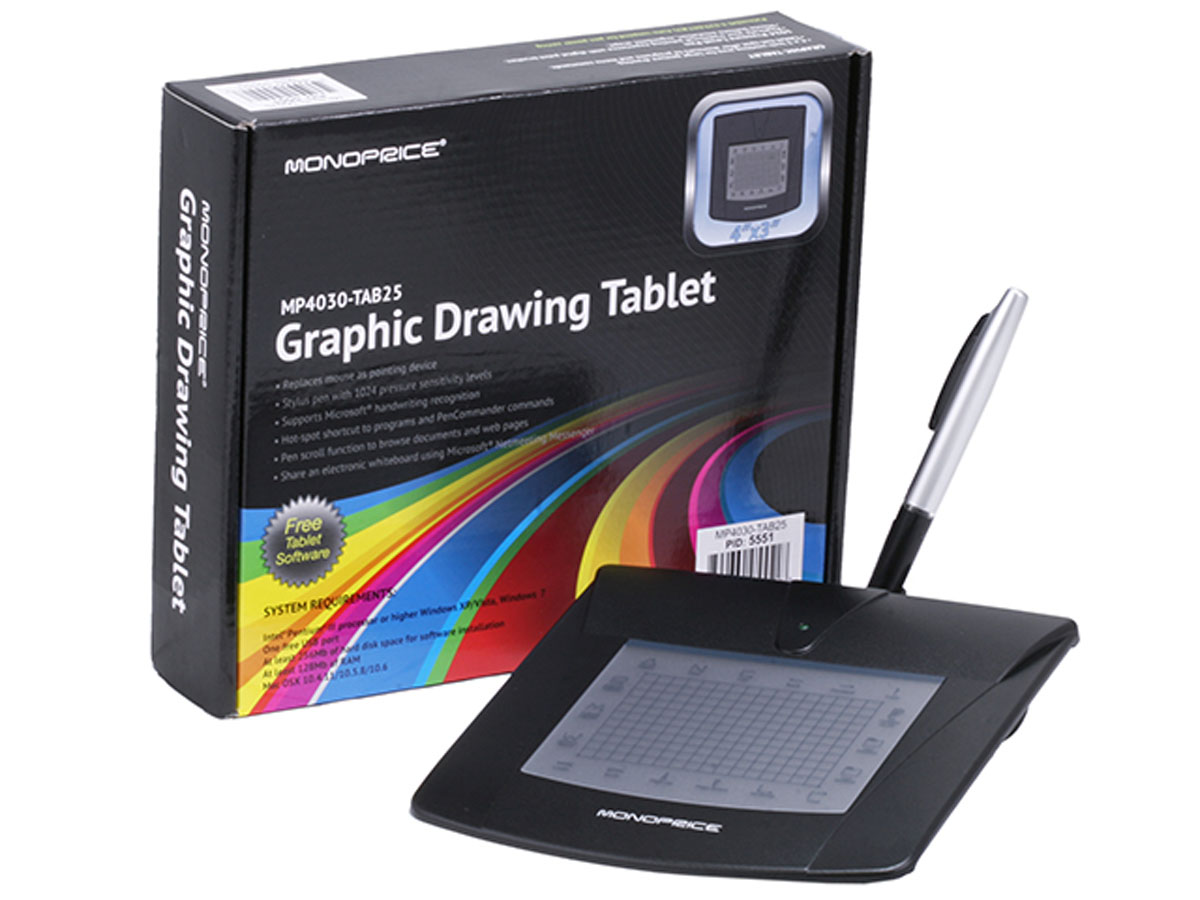 |
| Monoprice's smallest tablet, at just $23.45! |
There also a few publications that speak favorably of Monoprice, included Buzzfeed, Lifehacker, and Geek. Their products are rated good. They seem to have good customer service. So, with this much, I feel comfortable suggesting a look at a product I've never used, by a company I've no experience with, for a product that's not even out yet.
Comparing the Product
There are a few minor differences between Monoprice's interactive pen display tablet and Wacom's Cintiq:- This Monoprice interactive pen display is not a tablet computer as well. It has no standalone tablet functionality--it's a straightforward pen display.
- There are no multi-touch gesture features on the upcoming tablet.
- The final big difference is that it doesn't seem to be built for portability.
- It doesn't seem to have an eraser tip, like Wacom stylus pens.
- A small difference is it has 1440 x 900 resolution, compared to 1920 x 1080 resolution of the Cintiq 13HD.
- It also has a tilt recognition range of 50°, compared to 40° of the Cintiq 13HD.
- The stand, while it looks sufficient, seems like it might not be able to support your full body weight leaning on it as well as, say, the Wacom 24HD.
 |
| The pen stylus. Look familiar? |
But there are perks.
- It is a nice 19-inch display, which dwarfs the Cintiq 13HD's 13.3-inch display.
- It has an included adjustable stand (as pictured below).
- It has a rechargeable pen-stylus, with two-sided rocker switch (à la Wacom).
- The pen comes with a charging cable.
- The pen display matches the Cintiq in some areas:
- 2048 levels of pressure sensitivity
- Displays up to 16.7 million colors
- 5080 lines per inch resolution
 |
| Baby got back...support. |
Wrapping This Up
But hey, it's still seems like a great deal, and if you can live with those minor differences, you've got a real bargain here. It's like a halfway house between a Cintiq 13HD and a Cintiq 22HD, but aimed for artists on a budget. |
| ...$389.78! |
In other words, it's hard to come close to Wacom, but I think this pen display's shaping up to come pretty darn close.
I would also make a note that this is Monoprice's first pen display. There will be more improved designs later down the road, I'm sure. Maybe even enough to make Wacom start to sweat a little.
Anyways, if you can do without tablet features, I would definitely keep an eye on this option as a pen display. Overall, this choice looks good!
Thanks for reading!
- Brian





